
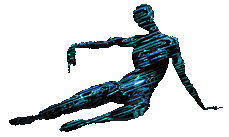
STEP TWO
Select an option from the table below to download an evaluation version of the Community Place browser.
(Last updated September 30 '96)
|
Type-A Direct-X included |
Type-B without Direct-X |
Type-C separated packages |
|
|---|---|---|---|
| size | 10,035,789 bytes | 4,301,361 bytes |
910,740 bytes 1,047,771 bytes 1,046,279 bytes 1,048,494 bytes 336,883 bytes 6,003,229 bytes |
| Sony Pictures Imageworks (Culver City, CA, USA) |
cpb10ex.exe | cpb10e.exe |
cp2b2xs.exe data.1 data.2 data.3 data.4 directx.z |
Installing VRML Browser, Community Place
- If you have downloaded the installer file, please confirm that the file size is correct.
- Double-click the execute file.
- If you have a trouble, your computer and try again.
Netscape Options
Install will normally set up the correct Netscape Navigator options, if you want to check or do by hand then:- Pull down "Options" and select "General Preferences", "Helpers" of the Netscape Navigator's menu.
- Click "Create New Type."
- Type "x-world" in the Mime Type field and "x-vrml" in the Mime SubType field, then click "OK."
- Type "wrl" in the File Extensions field.
- Click Launch the Application.
- Set the Community Place Browser in the bottom text field.
- Click "OK."
Starting Community Place
- Close Netscape Navigator.
- Double click the relnote.html file in the installation directory.
- If you are a first-time user and want to learn the basic operation of the Community Place browser, select the Manual option listed on the release notes page.
- If you are eager to get started, select the option Entry to Multi-user Worlds on the release notes page.
Restrictions
-
Please click here.
If you find any bugs or have any requests, please let us know.vrmlmail@spiw.com





